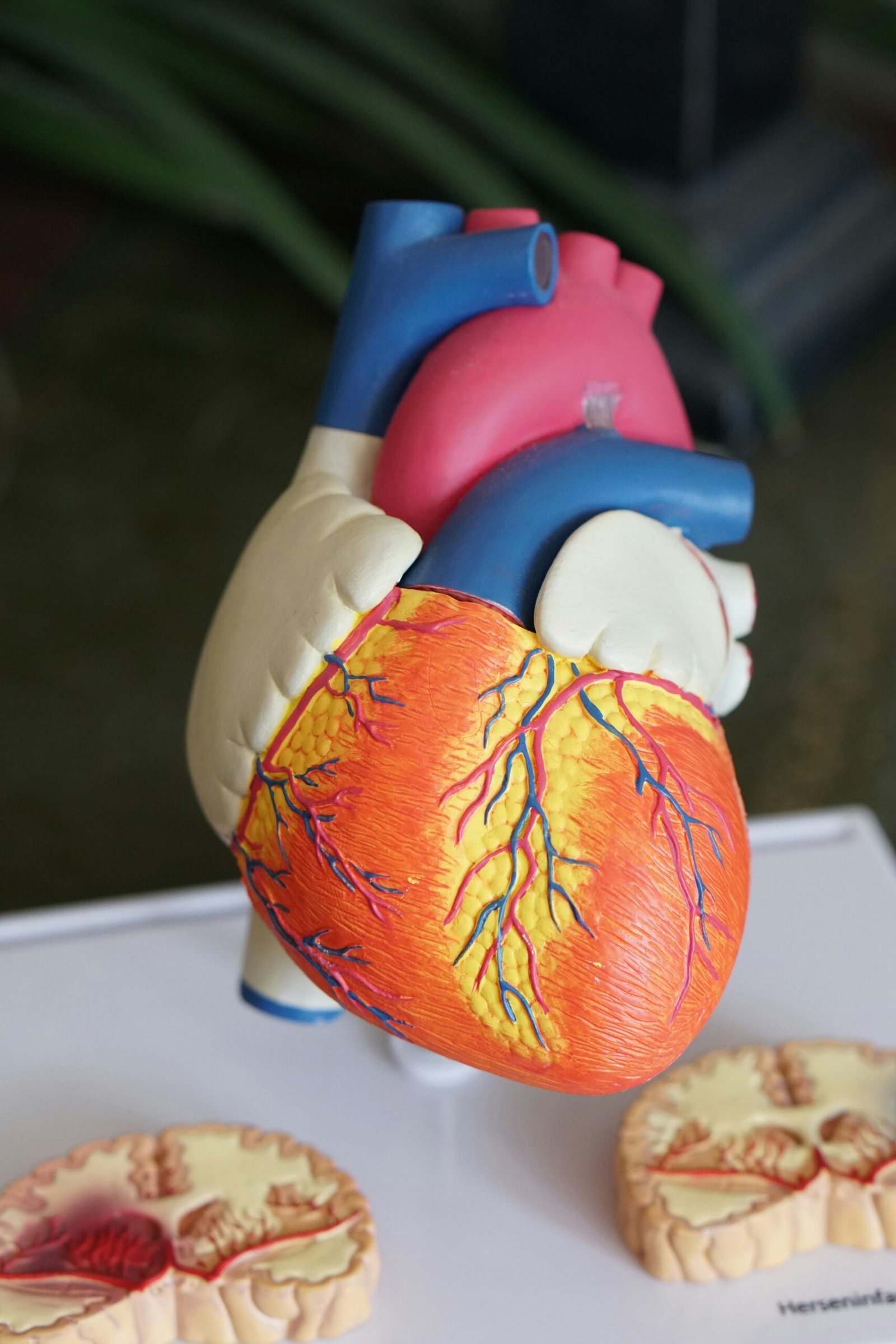Introduction to Windows 11
Windows 11 represents a significant evolution in Microsoft’s operating system lineup, succeeding the widely adopted Windows 10. Announced in June 2021 and released later that year, Windows 11 has been crafted with a focus on enhancing the overall user experience, making it more intuitive and visually appealing. The transition from Windows 10 to Windows 11 is marked by a series of transformative changes, aimed at modernizing the interface and optimizing productivity for users across various devices.
One of the most notable changes in Windows 11 is the redesigned user interface that includes a centered Start menu and taskbar. This new layout aligns more closely with contemporary design aesthetics, offering a cleaner and more streamlined approach to accessing applications and settings. The Start menu now features a grid of app icons, providing quicker access to frequently used items and a more organized appearance. This design shift not only enhances usability but also contributes to a more harmonious workspace, essential for both work and leisure activities.
Moreover, Windows 11 places a strong emphasis on productivity. Features such as Snap Layouts and Snap Groups allow users to easily organize their open windows and multitask more efficiently. By providing users with customizable layouts, Windows 11 enables a smoother workflow, adapting to individual preferences and working styles. The incorporation of virtual desktops also allows for better separation of personal and professional tasks, ultimately fostering a more focused environment.
As Microsoft continues to refine its flagship operating system, Windows 11 emerges as a key player in the landscape of personal computing. The continuous feedback from users and the integration of new features will likely ensure that Windows 11 remains relevant and responsive to the needs of its community, setting a new standard for future iterations of operating systems.
Key Features of Windows 11
Windows 11 introduces a range of standout features that significantly enhance user experience compared to Windows 10. One of the most notable changes is the revamped interface, characterized by a centered Start Menu and taskbar, offering a more streamlined and modern aesthetic. This new design prioritizes simplicity and accessibility, ensuring that users can navigate their workspaces more efficiently.
Another major addition is the introduction of Snap Layouts and Snap Groups, tools that greatly enhance multitasking capabilities. Snap Layouts allow users to easily organize open windows by providing predefined grid layouts for optimal screen utilization. Meanwhile, Snap Groups enable the user to switch between collections of apps seamlessly, improving workflow and productivity. These features cater to individuals who often work with multiple applications simultaneously.
The integration of Microsoft Teams chat directly into the taskbar represents a shift towards enhancing communication. This feature facilitates instant messaging and video calls, making collaboration simpler, especially in remote work environments. By embedding Teams within the operating system, Windows 11 ensures that connectivity is both intuitive and readily accessible.
Gaming enthusiasts will also appreciate several enhancements in Windows 11, particularly the improvements brought by DirectStorage and Auto HDR technologies. DirectStorage aims to reduce load times and leverage the latest NVMe hardware for faster data streaming in games. Auto HDR, on the other hand, enriches visuals by automatically enhancing color and contrast in a wider range of games, providing a more immersive experience.
Additionally, Windows 11 introduces Windows Widgets and improves touch, pen, and voice input functionalities, allowing for a more personalized and adaptive user experience. Widgets provide a customizable feed for quick access to weather, news, calendar, and more. These features collectively position Windows 11 as a sophisticated operating system designed to meet modern productivity and entertainment needs.
System Configuration Requirements for Windows 11
Windows 11 has set forth specific system configuration requirements intended to ensure optimal performance and security. The minimum hardware specifications essential for installing and running the operating system include a compatible 64-bit processor, which should have at least 1 GHz clock speed and a minimum of two cores. Prominently, the processor must be on the list of supported CPUs released by Microsoft. Additionally, Windows 11 necessitates a minimum of 4 GB of RAM, which can be considered the baseline for a smooth multitasking experience.
Storage is another critical factor; users should have at least 64 GB of storage available on their devices. This amount allows for the installation of the operating system itself, along with necessary updates and applications. To ensure enhanced security features such as Windows Hello and BitLocker, Windows 11 mandates the presence of a Trusted Platform Module (TPM) version 2.0. TPM contributes to the security architecture of the device, establishing a more robust environment against potential vulnerabilities.
To verify if your current device meets these requirements, Microsoft provides a tool called PC Health Check. This utility can analyze your system configuration and indicate if your device is eligible for the upgrade. For those whose hardware does not meet the minimum specifications, upgrading components such as RAM or the storage drive may be viable options. Increasing RAM can significantly improve performance when multi-tasking, while investing in an SSD can enhance load times and overall responsiveness.
Understanding these system configuration requirements for Windows 11 is fundamental for ensuring a smooth user experience. Meeting or exceeding these specifications not only guarantees compatibility but also promotes security and stability in daily operations.
Conclusion and Future of Windows 11
In summary, understanding the fundamental features and system requirements of Windows 11 is crucial for users contemplating an upgrade. The new operating system introduces a variety of enhancements, including a refined user interface, improved performance, and advancements in gaming capabilities. These features, combined with stringent system requirements, ensure that Windows 11 provides a more streamlined and efficient experience compared to its predecessors. The shift to a more modern architecture is not merely a cosmetic change; it represents Microsoft’s commitment to embracing the needs of users while leveraging cutting-edge technology.
Looking ahead, there is considerable speculation regarding the future developments of Windows 11. Microsoft has historically aimed to integrate user feedback into their updates, suggesting potential upcoming features may include more customization options, enhanced security protocols, and further improvements to multitasking capabilities. As remote work and hybrid environments become more prevalent, user demands will likely prompt Microsoft to innovate continuously and address the evolving landscape of technology.
Furthermore, the Windows ecosystem is poised for expansion, with potential integrations of artificial intelligence and improved compatibility with emerging hardware. Encouraging user participation through forums and feedback loops can significantly shape the trajectory of Windows 11’s development. As users engage with the system, sharing their experiences and expectations can aid Microsoft in refining future updates.
As we embrace the advancements brought forth by Windows 11, it is essential for users to remain informed and engaged. Doing so not only enhances individual experiences but also contributes to the collective evolution of the Windows operating system. We encourage readers to share their thoughts and aspirations for future updates, fostering a community that thrives on collaborative enhancement of the Windows experience.