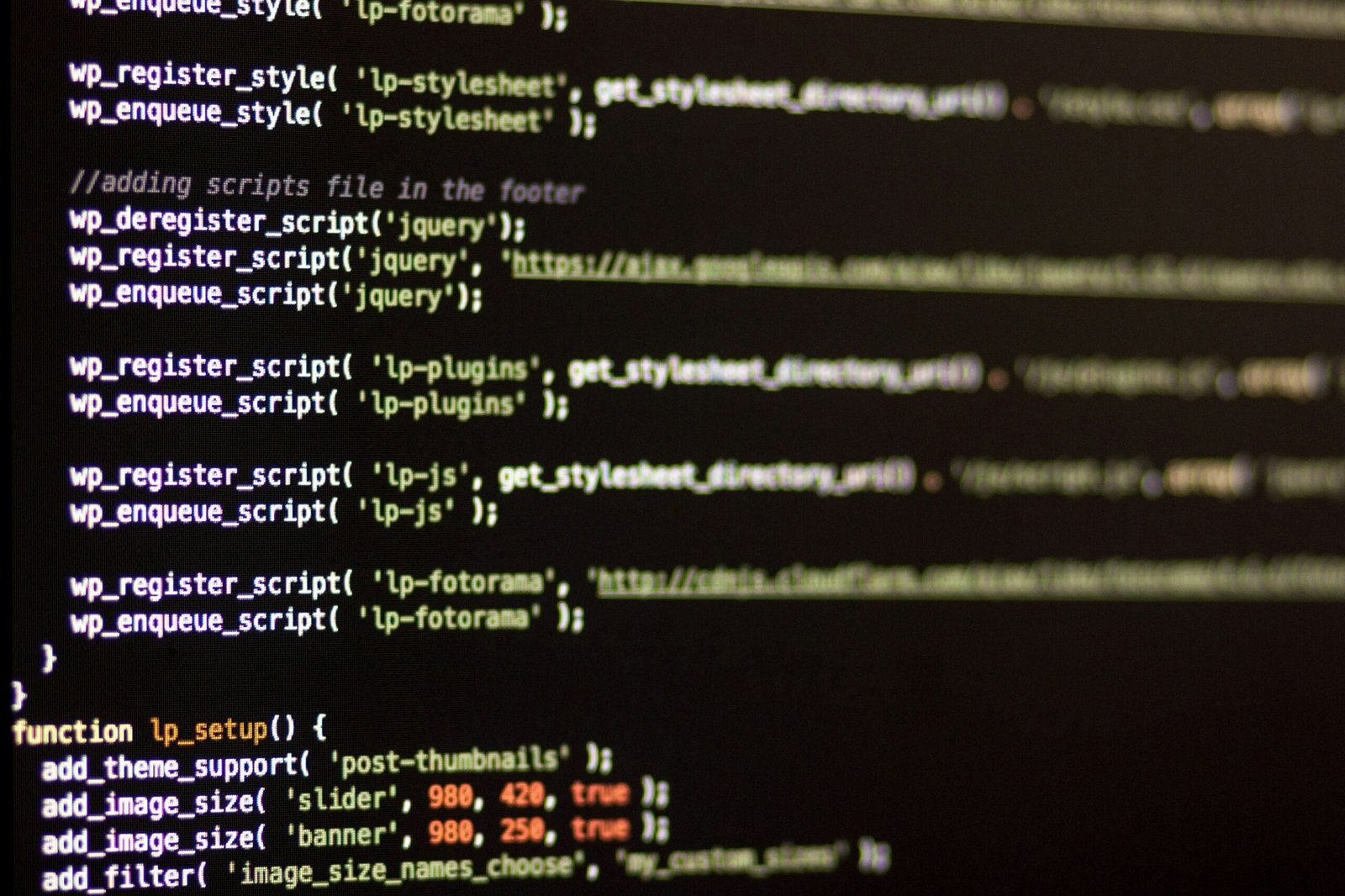Understanding WordPress: An Overview
WordPress is a versatile content management system (CMS) that has gained immense popularity since its inception in 2003. Initially developed as a blogging platform, WordPress has evolved into a comprehensive solution for building and managing websites of all kinds, from personal blogs to robust e-commerce platforms. This transformation is largely attributed to its user-friendly interface and a thriving community of developers who continuously contribute to its functionality.
There are two primary versions of WordPress: WordPress.com and WordPress.org. WordPress.com offers a hosted service where users can create websites without handling installation or management tasks. However, this version comes with certain limitations regarding customization and monetization. In contrast, WordPress.org provides the self-hosted option, granting users complete control over their websites. This includes the ability to install plugins, customize themes extensively, and access the underlying code for modifications, making it an ideal choice for more advanced users and businesses.
The benefits of utilizing WordPress are abundant. One significant advantage is its flexibility; users can choose from thousands of themes and plugins, enabling them to tailor their websites to specific needs and preferences. Themes dictate the visual appearance, while plugins add functionality, such as contact forms, SEO tools, e-commerce capabilities, and much more. This adaptability means that whether one is creating a simple personal website or a complex corporate platform, WordPress can accommodate those requirements effectively.
Furthermore, the open-source nature of WordPress fosters a strong community support system, where users can access extensive resources, forums, and documentation to enhance their website-building experience. With these advantages, it is no surprise that WordPress remains one of the most widely-used CMS solutions in the world today.
Step-by-Step Guide to Installing WordPress
Installing WordPress is a straightforward process, but it requires careful planning and a few preliminary steps to ensure success. The first crucial step is selecting a reliable web hosting provider. There are various options available, including shared, VPS, and dedicated hosting. Each has its advantages and may vary in cost, depending on the features provided. It is advisable to choose a hosting service that offers one-click installations to simplify the setup process. Additionally, you will need to register a domain name that reflects your brand or website’s purpose.
Once you have selected a web host and registered your domain, the next step involves accessing your hosting control panel. If you opted for a host with a one-click installation feature, you will typically find a dedicated button or section for installing WordPress. After clicking this, follow the prompts, which generally ask for your domain name and a few site details, such as the site title, username, and password for accessing the WordPress dashboard. This method can save time and effort, as the host takes care of file transfers and database setup.
For those who prefer manual installation, the process is slightly more involved. Start by downloading the latest version of WordPress from the official website. Next, upload the WordPress files to your web server via FTP. After the files are uploaded, you need to create a MySQL database and user through your hosting control panel. Once this is done, you can configure the wp-config.php file, specifying database details. Finally, visit your domain to complete the installation by following the setup prompt.
After successfully installing WordPress, initial configuration is critical. Set up your permalinks through the settings menu for SEO-friendliness. Additionally, configure basic site settings by selecting your preferred timezone, language, and any additional options necessary to optimize your website for visitors. Proper installation and configuration of WordPress will pave the way for a successful site launch.
Choosing the Right Theme and Essential Plugins
The theme of your WordPress site plays a crucial role in defining its overall appearance and user experience. Selecting the right theme is not just about aesthetics; it also influences site performance, responsiveness, and the ability to customize features according to your needs. Begin by considering the purpose of your website—whether it is a blog, an e-commerce platform, or a portfolio. A theme that aligns with your site’s objectives will help communicate your message effectively to your audience.
When evaluating themes, responsiveness should be a top priority. A responsive theme adapts smoothly to various screen sizes, ensuring that your site remains accessible on mobile devices, tablets, and desktops. Furthermore, look for customization options that allow you to tailor the design without extensive coding. A well-designed theme should offer an intuitive interface for making adjustments, enabling you to maintain a unique aesthetic that reflects your brand.
Alongside choosing a suitable theme, the integration of essential plugins significantly enhances the functionality of your WordPress site. Consider utilizing SEO plugins, such as Yoast SEO, to help optimize your content and improve your search engine rankings. Security plugins like Wordfence provide vital protection against threats, ensuring that your site remains secure. Additionally, plugins for contact forms, such as Contact Form 7, streamline communication between you and your visitors, enhancing user engagement.
To install and manage plugins effectively, navigate to the ‘Plugins’ section within your WordPress dashboard. From there, you can search for new plugins, install them, and activate them seamlessly. Periodically review your installed plugins to assess their effectiveness and update or remove those that are no longer necessary. A well-chosen theme combined with essential plugins will create a strong foundation for your WordPress site, allowing it to thrive in a competitive online landscape.
Creating and Managing Content on WordPress
Creating and managing content on WordPress is a fundamental aspect that empowers users to develop engaging websites tailored to their specific needs. WordPress provides two primary content types: posts and pages. Posts are typically used for blog entries or updates, allowing for publication dates and categorization, while pages are static and suitable for information like ‘About’ or ‘Contact Us’. To create a new post or page, users can navigate to the dashboard and click on ‘Add New’, where the intuitive block editor, known as Gutenberg, allows for seamless incorporation of various content elements.
The block editor facilitates an array of formatting options, making it easy to add images, videos, and other media files with just a few clicks. The use of blocks helps organize content effectively, enabling users to structure information precisely as intended. To enhance the discovery of content, categorization is key. Utilizing categories and tags for posts not only helps in organizing but also improves the website’s SEO, making it easier for search engines to index and rank the content.
Moreover, WordPress allows users to schedule posts for future publication. This feature is particularly advantageous for maintaining a consistent posting schedule without needing to be online at the time of publication. Promoting content is essential for increasing visibility; therefore, integrating social media sharing options can significantly augment reach. Also, keeping your WordPress installation updated is crucial for performance and security. Regular updates not only enhance functionality but also protect against vulnerabilities. In conclusion, mastering content creation and management in WordPress equips users with the tools necessary to build robust and engaging web presences. By leveraging its features effectively, users can create appealing websites that resonate with their audience while ensuring optimal site upkeep and performance.